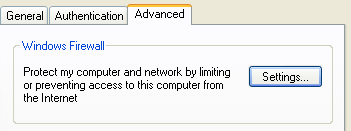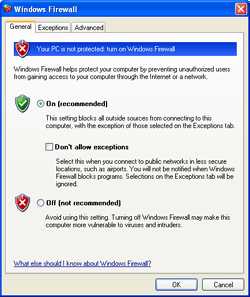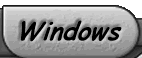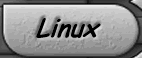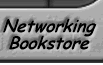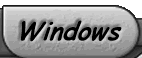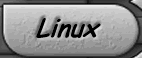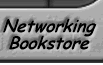Windows XP now has a built-in firewall. This firewall is, of course, software
only and all of the limitations of software only firewalls apply. It will
filter only incoming packets and has no ability to monitor, display or filter
outgoing packets.
The best thing about the Windows XP firewall is its price. All you need to do is
click a checkbox and you have a basic firewall running. If you need to share
files between a couple of computers on your network, the built-in firewall can
cause some headaches for novice users. I would suggest putting both computers
behind a NAT router and disabling the software firewall on each machine.
When to use the Windows XP Firewall:
-
Enable the personal firewall
on any wireless laptop. This will help prevent other wireless computers from
accessing files on your computer.
-
Enable the firewall on any computer that is on a home network that has a
wireless access point � even if this computer is not wireless. A wireless
access point provides a �connection� to any computer within a couple hundred
feet of your network.
-
Enable the firewall protection when you
are directly connected to the internet & do not connect through a �router�
or �nat hardware
firewall
� like a Linksys Router.
-
Enable the firewall whenever you are unsure about the security of network you
are connecting to.
How To Enabling the Windows XP Firewall
-
Select the START menu and then Control Panel
-
Click your Network Connections Icon
-
Right click your �Local Area Network� or wireless network
-
Select the Advanced tab Click Settings
-
Ensure the firewall is ON
-
Run a firewall test if you wish