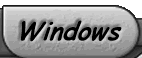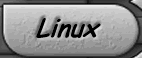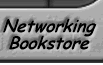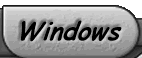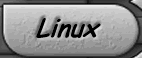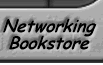There are four classes of personal firewall solutions. Basic
software, advanced software and hardware router (or NAT
router) and hardware router with advanced hardware firewall.
Windows XP comes with a basic personal firewall. All you need to do is enable it
and you will have some minimal protection on your computer. Any hackers
attacking your computer will be met with basic resistance but spyware
applications or worms that already exist on your computer will still be able to
operate. The Windows XP Firewall is a
very easy and inexpensive (free for xp users) solution.
Advanced firewall software is also available from companies like ZoneLabs,
Norton and others. These firewalls not only protect you from incoming attacks,
they protect your privacy by not letting spyware and many worms access the
internet. They are easy to install but can sometimes be a challenge for novice
users to understand. While operating your computer the firewall will ask you if
certain programs can connect to the internet. Answering Yes to the wrong
programs defeats the purpose of having the firewall in place.
A hardware router also acts as a basic personal firewall because of a technology
called NAT, or network address translation. By letting multiple computers on
your home network access the internet through a single connection, incoming
packets are unable to directly contact your computers. You can contact the
internet, but the internet can not contact you. This does not protect your
outgoing connections meaning spyware can still reach out from your computer to
the internet. Once installed, the router firewall
is the easiest solution to maintain because it is almost completely transparent
to your everyday work. Your computers are always fairly well protected
while behind a firewall.
Hardware routers with advanced firewalls are very similar to the basic hardware
routers but come with far more protection options. All of these options would
be confusing for a novice user and are in my option not worth bothering with. A
basic NAT router should be just fine for most people.