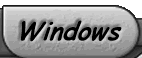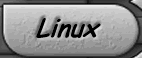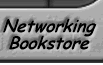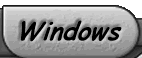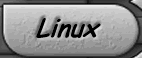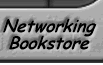|
Firewall Port Help
To understand a firewall port, we must first
understand IP Ports.
If the internet were radio, IP would be the
radio waves and IP Ports would be the channels or frequencies. Every computer
program that uses the internet runs on a port. One of the most common ports is
80. This port is used for the web. All browsers and web servers use this port
to communicate together. Email uses a different port, mostly port 25. There are
100�s of common ports and you can find a good list here
A firewall port, directly relates to an IP
port. Sometimes you will need to �open a port� in your
firewall protection or router for a program to operate. Most
programmers these days are aware that people use firewalls and routers so they
try to make their software fully compatible with them. There are occasionally
still programs that need some manual configuration. This is most often the case
when you try to run a �server� on your home network. Some of the most common
servers that people like to run are game servers.
When you want to run a server on your home
computer and that computer is behind a firewall
you must enable �port forwarding� on the NAT router /
personal firewall. This tells the router that any incoming traffic from
the internet on a specific port should be sent to a specific computer on your
network.
You will need three items of information to
enable port forwarding. 1) What port does the program use 2) What is the IP
address of the local computer that is running the program 3) What is the IP
address your internet connection
Lets say you wanted to run a Rainbow 6 game
server. Rainbow 6 uses port 2346. On the computer that runs the rainbow 6
server go to a command prompt and type IPCONFIG. This will show the IP address.
It should be something like 192.168.0.3. Lastly, log into the administration
screen of your NAT router/firewall. On one of the status screens it should show
you the WAN IP address or Internet IP address.
Now, go to the �port forwarding� or �server�
area of your router administration. It will be different on every brand router
so you will need to find it. Next set up port 2346 to foreword to 192.168.0.3.
Now you can tell your friends to contact your server at the WAN IP address you
got from your router.
Now if you were to run a port
scan of your WAN ip address you would find that 2346 is no longer
blocked.
To find out the firewall port or IP Port of a
specific game, go to yahoo or another search engine and type the name of game
server followed by the word port.
|